“Sync Error ‘timeout of 40000ms exceeded’”
Understanding the Issue
A synchronization error with a timeout message usually occurs when the browser or app fails to receive a response from the server within the expected timeframe. This could be due to network congestion, server overload, or other temporary server issues.
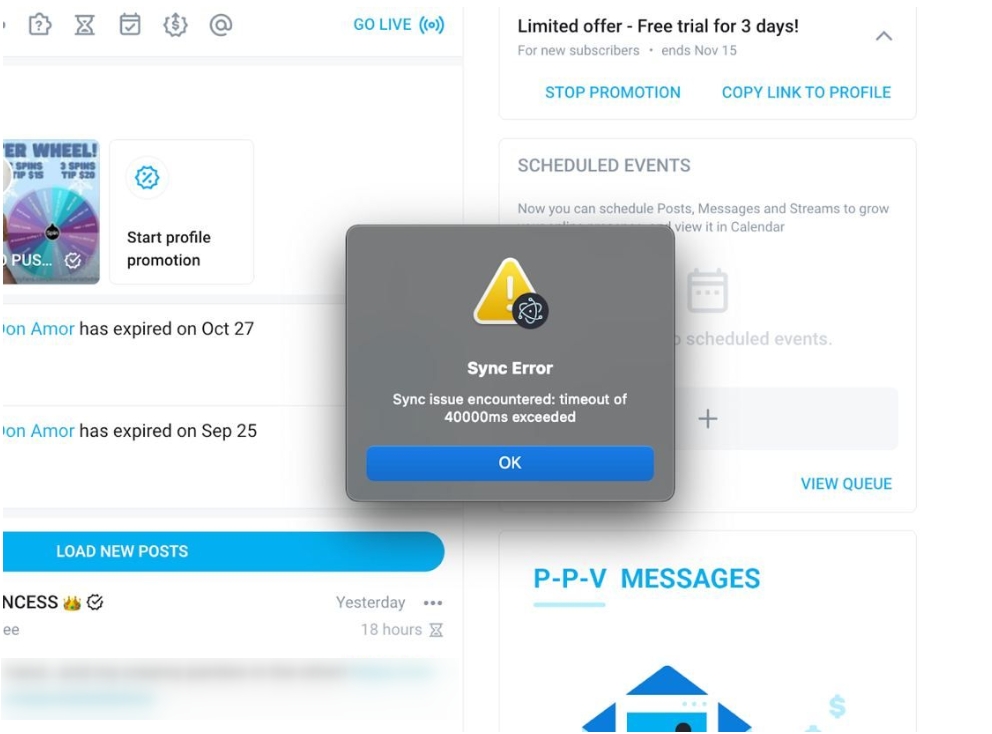
Solutions
Wait and Restart the Browser
Wait for 5-10 Minutes: Sometimes, this error is due to temporary server-side issues.
Give it a few minutes before trying again.
Close your browser completely and then reopen it. This can help reset any stuck processes that might be contributing to the error.
Contact Support
If waiting and restarting the browser does not resolve the issue, consider reaching out to the support team for further assistance.
Additional Tips
Ensure a stable and strong internet connection, as poor connectivity can contribute to such issues. Try accessing the site or performing the action during non-peak hours when server load might be lower.
Last updated
Was this helpful?